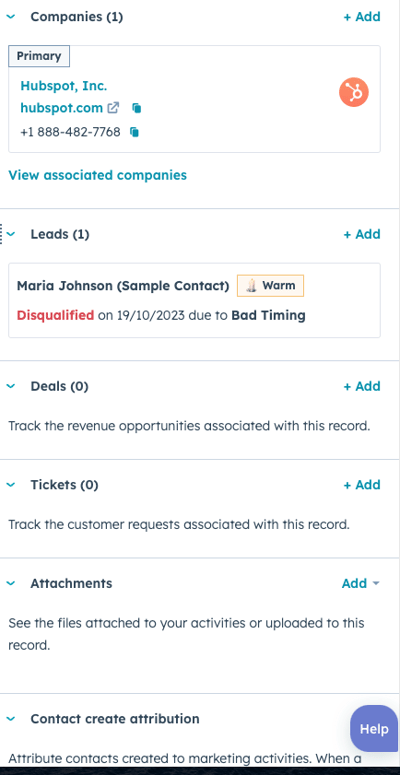What is a Record in HubSpot?
HubSpot Object Records are a fundamental feature within the system. This article will give you more context and detail on what a Record is and tips for using it.
In HubSpot, a Record refers to a piece of information or data that is stored within the CRM (Customer Relationship Management) system. It represents a specific entity, such as a contact, company, deal, ticket, or task.
What can you see on a Record?
Records in HubSpot allow you to store and manage important data about each Object and their associations. Essentially, a Record is a centralised location to store and view key information and activities related to a specific entity in your portal.
Each Object has a Record and the look and functionality of this Record is the same for all Objects, which offers a seamless user experience.
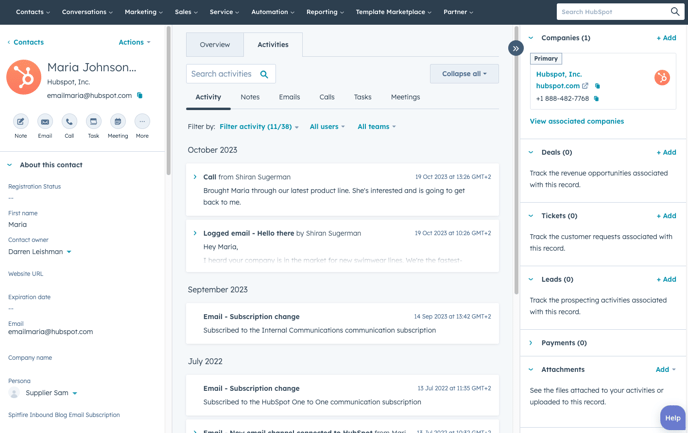
What can you see on a HubSpot Record?
On your Object Record, you can see various information and details about that Object. The specific information displayed will depend on the type of record you are viewing. All of the views on a Record are customisable.
Here's a breakdown of what you get on a HubSpot record:
- Left sidebar: Object Information
For example, on a Contact Record you could see the contact's name, email address, phone number, job title, company, and any custom properties you have set up.
You can also build different sections to bundle information and make these conditional based on a property value or the team viewing the record.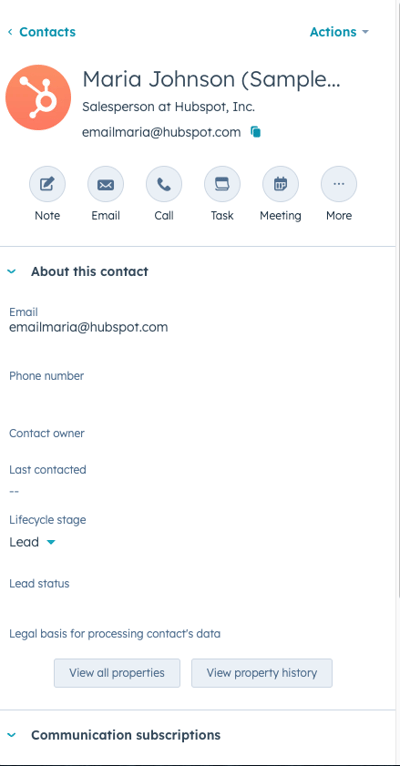
- Middle section: Overview and Activities
This section has two tabs, the Overview Tab and the Activities Tab- Overview Tab
This tab shows a high-level summary of the most important information about that record. For example, on a Contact Record, you may see the contact's name, email address, phone number, and company name.
Additionally, the Overview section also displays important metrics or data related to the record. This could include things like the record's lifecycle stage, lead score, recent activities, or any custom properties that have been set up.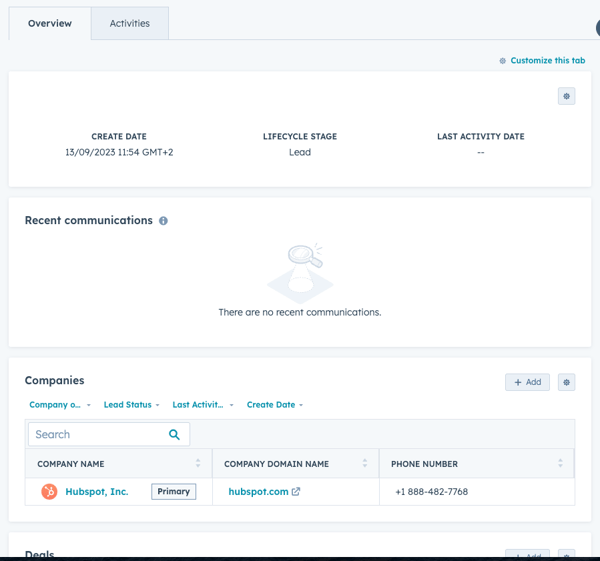
- Activities Tab
This tab shows a timeline of all interactions and engagements related to the Object and it's associations, such as emails sent, meetings scheduled, calls made, website visits, form submissions, and more.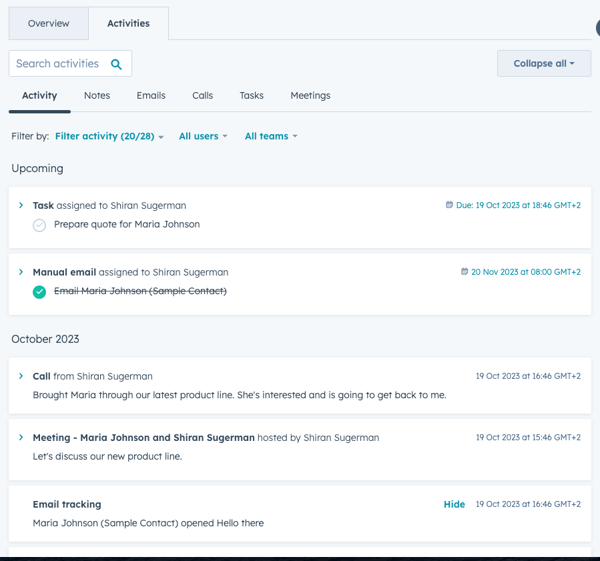
- Overview Tab
- Right sidebar: Associations
HubSpot associations are a way to connect and relate different Objects within the HubSpot CRM. Associations allow you to establish relationships between various records, such as contacts, companies, deals, tickets, and more.
When creating Records, you want to associate key Objects to ensure that data is aligned across the portal. For example, if you don't associate a Contact to a Deal, you will not be able to see the Contact activity (like an email sent) on the Deal record.
Additionally, associations are vital for robust closed-loop reporting. If you have a Deal associated to a Contact, the revenue from that deal can then be attributed to the Marketing Campaign the Contact engaged with.