What is an object in Hubspot?
In HubSpot, objects are the key categories used to organise all your records or information. Common objects are contacts, companies, deals, and tickets.
It's very important to note that all Hubspot properties are associated to a particular object. This means that you may have one piece of information, for example, the location of a contact but this location is not necessarily linked with the company object. You may need to use workflows to copy information from a contact property to a company property if you wish to use data across multiple objects.
Spitfire Tip: Unsure what would be an Object? You can easily identify objects by going to the setting icon ![]() , scroll down to the bottom and on the left-hand side, you'll see Objects, open this list and you'll be able to identify all the Objects.
, scroll down to the bottom and on the left-hand side, you'll see Objects, open this list and you'll be able to identify all the Objects.
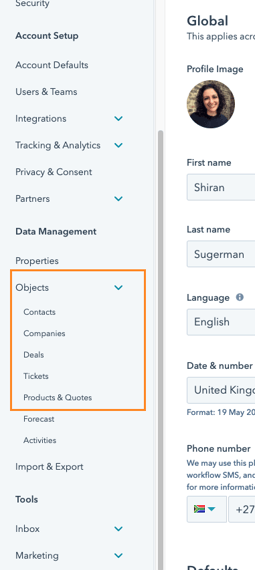
When importing data into HubSpot, keep in mind that the properties you can import will be limited to the properties available within the tool or associated with that object.
HubSpot categories the Objects like this:
Contacts: These are people you work with. Contact properties are linked to individuals. The unique identifier for a contact is their email address and the Unique contact ID assigned by HubSpot.
Companies: These are the businesses you work with. The unique identifier for companies is often the domain name for the company. Contacts can automatically be linked to a company using settings.
Deals: These records store information about particular sales opportunities or revenue-generating activities and are found in the Sales Pipeline. Each deal has a unique ID and Name and they can be linked to multiple contacts but can only be connected with one company.
Tickets: These are records of request for help/support created from various possible sources. Tickets are a summary of the issue that needs to be resolved and show information like priority status, the stage of the request and they can be associated to both contacts and companies.
Activities: Activities are records associated with a company or a contact that highlight a specific task or action that was performed. These records can be associated to a contact and a company and are found in the timeline of all the records it is associated with.
Products: These are a set of products that your business sells and it forms part of a product library which can be used within the deals tool or when creating quotes in Hubspot.
How do Objects associate with each other?
.png?width=688&name=HubSpot%20Object%20Associations%20(1).png)
Within HubSpot each Object can be associated with another. Each object record will then hold the activity for the relevant associations. If a company has multiple contacts associated, then ALL the activity across ALL associated contacts will appear in the activity feed.
Look at the below Contact record as an example:
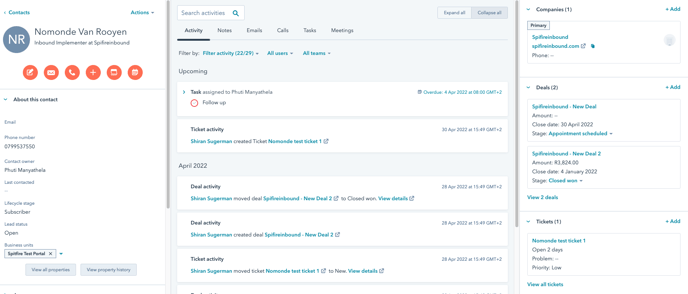
Nomonde is the contact person, the company associated with her is Spitfire Inbound.
You can then see that there are two deals associated with Nomonde (she is the contact associated to the deals) and one ticket.
