How do I add new users to my team in HubSpot?
Find out how to add users to teams on HubSpot and ensure your permissions are optimised.
If you have Add and edit permissions then you can add users to a team in HubSpot. If you're looking for details on how to create teams, you can view this article for help.
To do this, click on the setting icon ![]() in the main navigation bar and go to the Users & Teams tab.
in the main navigation bar and go to the Users & Teams tab.
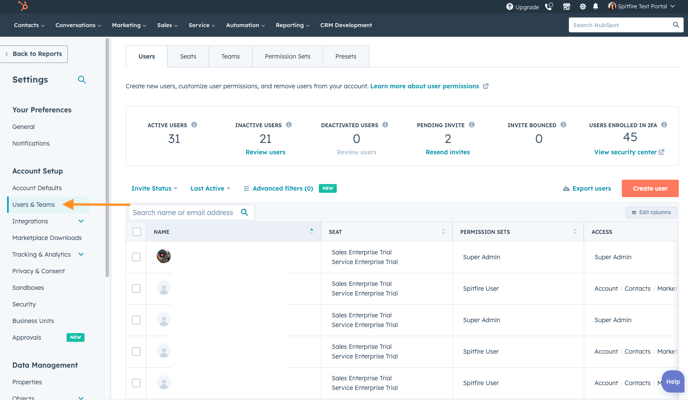
From there, click on the Team tab at the top of the page.
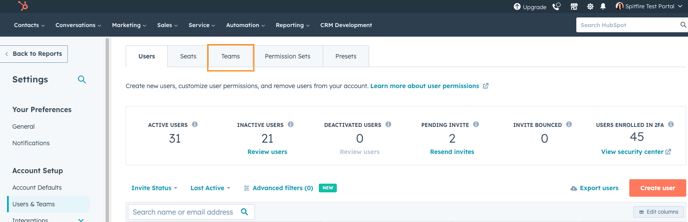
From here, click on the team you want to add the user to and add from the dropdown menu.
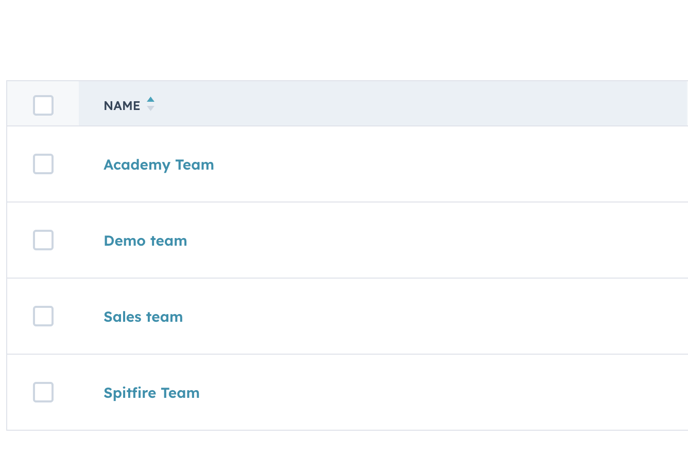
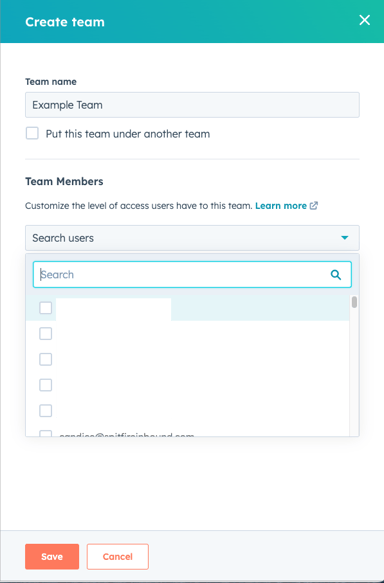
Note: When a permission is set to Team only, users can only access records owned by or assigned to users in the team for that specific permissions.
