What is the conversations inbox and how does it work?
This article explains what the conversations inbox is and how it works
What is the conversations inbox?
The conversation inbox allows you to centralise your communication with your contacts by connecting different channels to one place where you can view, reply, and manage it all.
How do I setup my conversations inbox?
To start, click on the setting icon ![]() in the main navigation bar and go to the Inboxes tab. From here, click on Actions and Create New Inbox.
in the main navigation bar and go to the Inboxes tab. From here, click on Actions and Create New Inbox.
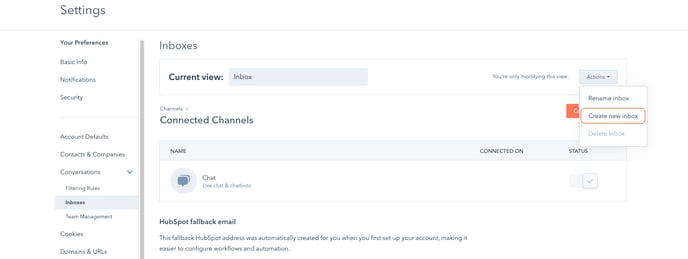
Then follow the steps to create your inbox. For more detail, view this article.
How do I manage my conversations inbox?
- On your navigation bar go to Conversations > Inbox.
- If you have multiple inboxes in your account, click the dropdown menu in the top left and select another inbox to view.
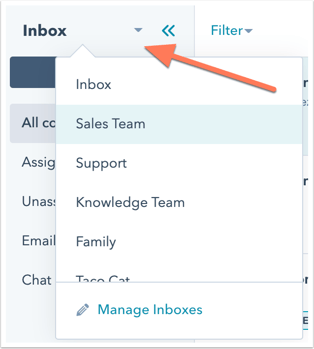
- From here you'll be able to see all conversations that have come in from:
- Connected email accounts
- Live chats
- You can respond to all communications from this inbox, either from your personal email address of the connected one.
For more on how to setup your conversations inbox and how to make full use of its many functionalities please view this HubSpot article.
