When exporting data, what are field type values in HubSpot?
When you are exporting properties from HubSpot you need to understand the field type names pulled from the system.
When you export properties from HubSpot you'll see that your document comes through with a 'Type' column that may have some unknowns terms in.
Here's an example of what you would see:
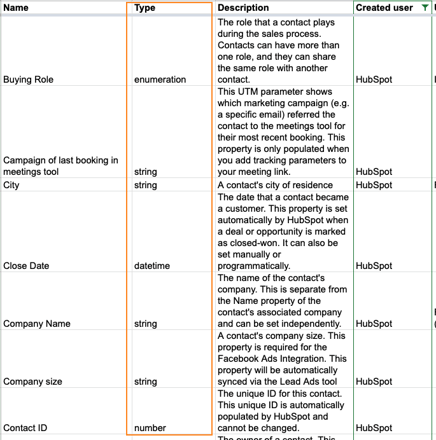
What do each of these types mean?
- Enumeration: this is the term given to all fields which are built using a set of options, for example, a dropdown select or checkbox type.
- Date or Date time: this is a property which displays as a day, month, and year (and time).
- Number: this is a field which uses a number value containing numeric digits and at most one decimal.
- String: this is the term used for a plain text property. Note: text properties in HuSpot are limited to 65 536 characters.
- Bool: also called boolean, used to denote a field which allow users to select one of either Yes or No. When used in a form, it will be displayed as a single checkbox.
Why would you need this information?
HubSpot offers an easy to use and manage public API, which means that businesses can integrate any tool into HubSpot with the right tools and developers. These property types allow your developers to map out the API and connect to the right fields within the HubSpot tool.
