Understanding HubSpot Marketing Contacts
HubSpot has optimised how you can manage your contacts, so what are marketing contacts and how do you use them?
Marketing contacts are the contacts within your portal which you would actively market to. Only marketing contacts can receive marketing emails (including emails from workflows) and can be targeted with ads.
This doesn't mean you can't store other contacts. All other contacts can still receive communications from your company, using all the other tools that you have access to in HubSpot. For example, you can send them 1:1 sales emails or ask them for feedback on recent purchases.

Where can you find your contact limit and usage?
In your account, click on the button on the top right where your picture is, in the dropdown go to Account & Billing, and then click on the Usage & Limits tab. From here you'll be able to view your limits and usage as well as manage your contacts.
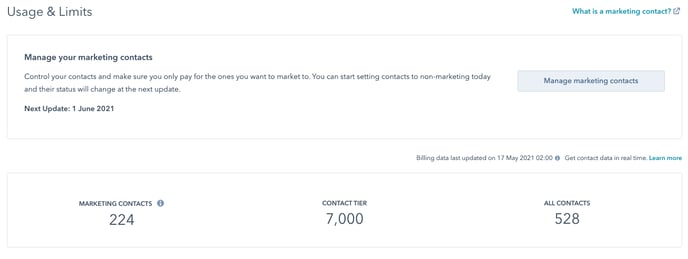
You can read more about managing your marketing contacts here.
How to manage marketing contacts
There are several ways to make someone a marketing contact (or a non-marketing contact)
- Via a workflow
When setting steps in a workflow, you can choose the "Manage subscription status" option. - Manually
Go into the contact record, click on "Actions" and update the setting - Via list or filters
Create a list or filter your contacts, select all, and update subscription status. - Through forms and ads
When a contact fills in a form and ops in to marketing communications, they will automatically become a marketing contact.
Take a deeper look at these options here.
What happens when you go over or under your contact limit?
When you go over your contact limit, even by one contact, you'll automatically be upgraded to the next contact tier and be charged pro-rata for the month. Keep in mind that contact tiers are set, which means that if you are under your contact tier, your account will not automatically be downgraded. You'll need to contact HubSpot support if you want to move tiers, you can learn more about contact tier pricing here.
According to HubSpot, users who are set as a billing contact will receive a notification within 24 to 48 hours when the number of marketing contacts:
- reaches 75% of your current tier;
- reaches 90% of your current tier;
- reaches 98% of your current tier; and
- exceeds your current tier.
