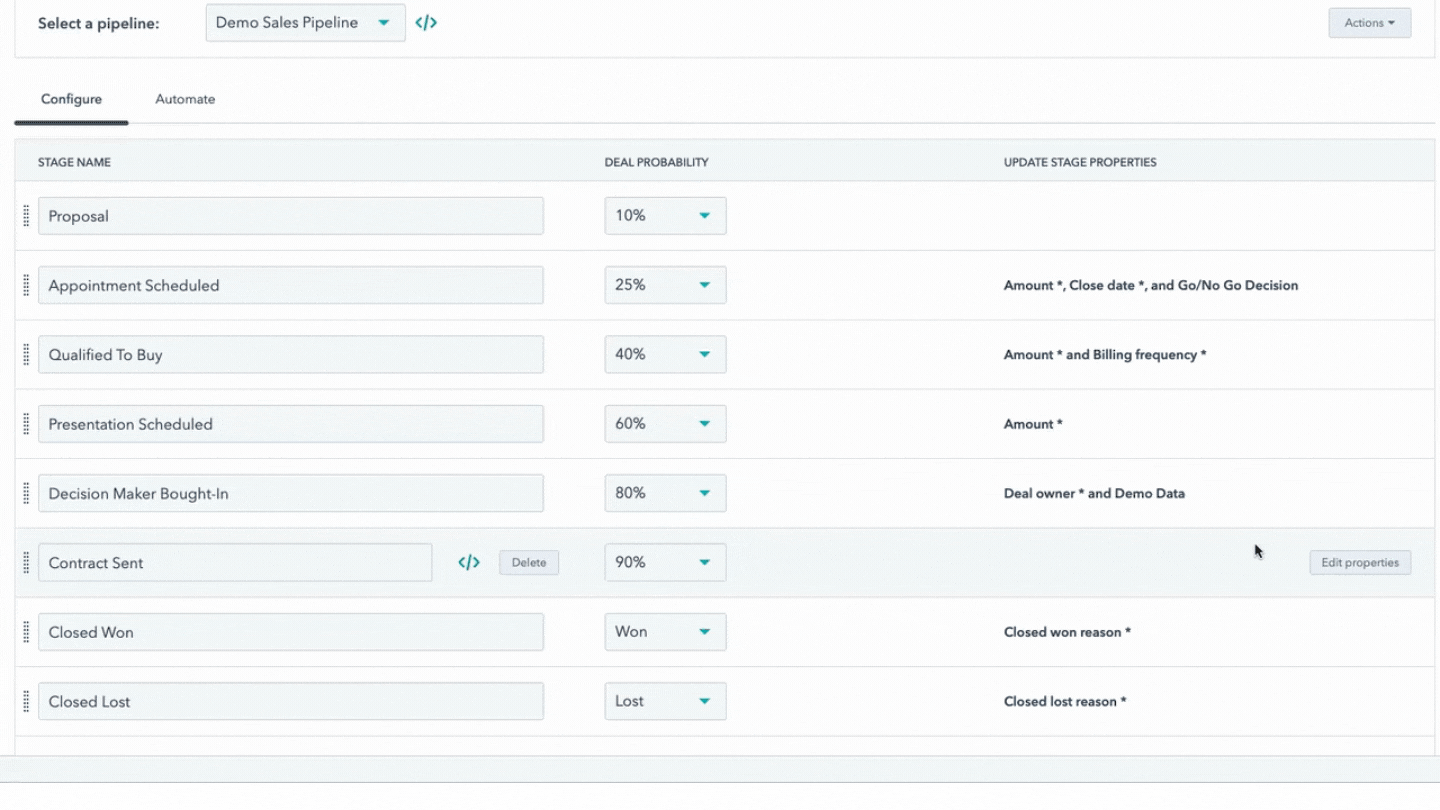How to use the "update stage properties" option in HubSpot
Your sales data is only as good as the information added to the CRM. When creating pipelines, using the “update stage properties” section is a great way to ensure your key properties are being updated and your reporting is accurate.
When building your sales pipeline in HubSpot you will be able to add default properties to each deal stage, this allows you to require sales reps to update vital data about a deal before they can move the deal to the next stage.
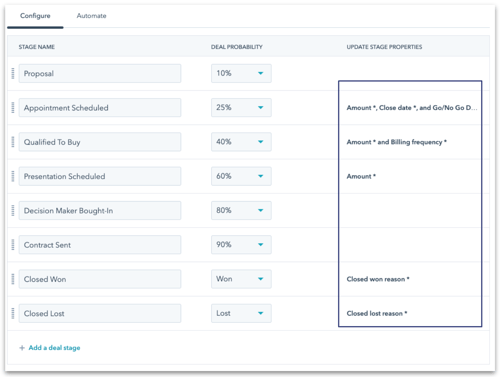
How to add default properties to your pipeline:
- Click the settings icon in the main navigation bar.
- Navigate to Objects > Deals.
- Click the Pipelines tab.
- In the "Select a pipeline" section, click the dropdown menu and select the pipeline you are updating.
- On the far right you'll see a section titled "update stage properties", in that section of the pipeline setup, scroll over the column next to the deal stage you want to update.
- A box that says "edit properties" will pop up.
- Click on that box to add properties.
- You can search for the property you want and select it to add to the pipeline, if you want the property to be mandatory (the deal will not be able to be moved into that stage until it's filled in) then click on the checkbox to the right to make it required.
- Then click Next.