How to use progressive fields on HubSpot forms
HubSpot progressive fields gives you the ability to optimise your forms to gather more information. Here's how.
When creating forms adding progressive fields allows you to gather more information about your leads while still maintaining short, relevant forms.
The progressive option allows you to Queue questions which will appear on your forms based on what a contact has previously given you. For example, if they already filled in their Company Name, it won't ask that again, rather it will replace it with the next question in the queue. In the case where all fields are known, only the fields which you have NOT progressed will show.
We recommend you DO NOT profile all fields. Keep at least one non-profiled, we recommend the email field.
Example of a form with information unknown:
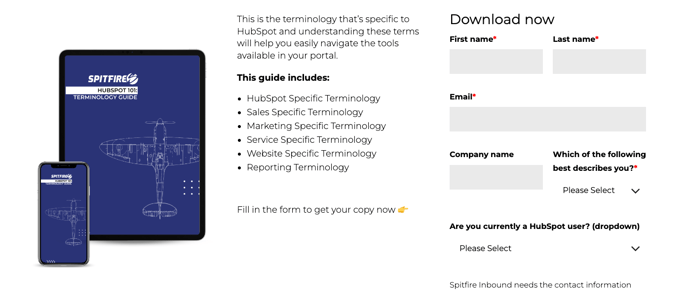
Example of the same form with the progressive fields known
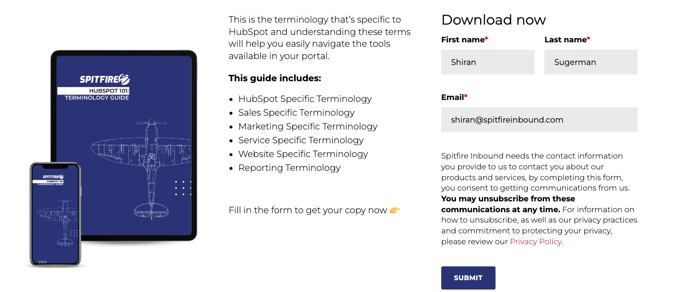
How to add progressive fields to forms:
