How to create a clickable link in a HubSpot email with a personalisation token
Personalisation tokens allow you to add custom info into an email specific to the person receiving the email. Here's how you can make use of personalisation tokens as links.
If your business uses a unique link for individuals for any purpose, you can use a personalisation token to email those customers their link with minimal manual effort. However, if you just use the personalisation token as normal, the URL would display and not be clickable, link this.
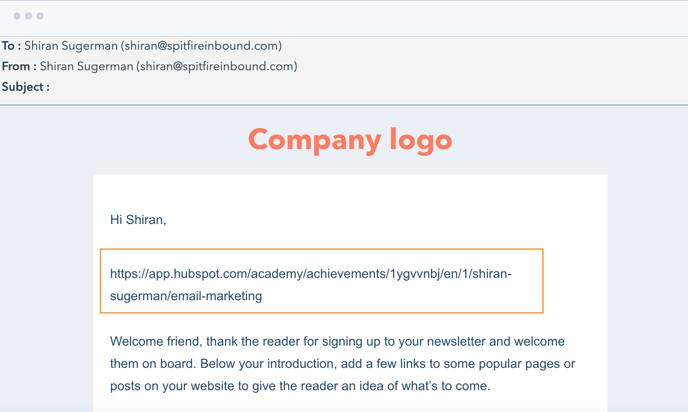
If this is not ideal, there is a way to have your emails more designed but still personalised, like the below:
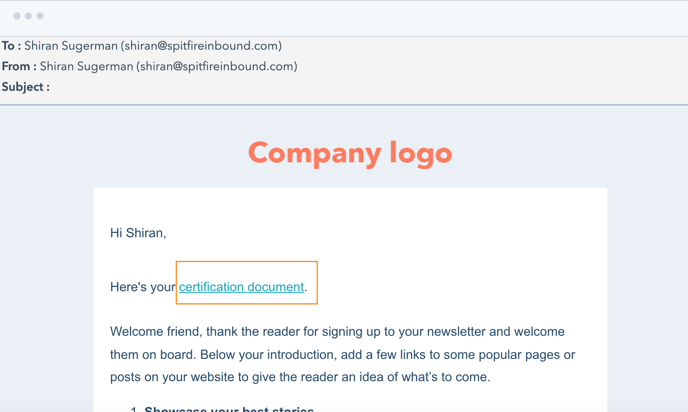
Follow these steps to achieve this:
- Create a custom property for the link, e.g. Certification Link
- Copy the property internal name
- Go into your email and click on the "source code" option
- Input this into the code where relevant - <p>Here's your <a href="">certification link</a>.</p> (this can be customised where needed)
Watch this video for a demo of the above steps:
