How to connect Google Search Console to HubSpot
HubSpot's integration with Google Search Console brings data from Google searches into your SEO tool.
On the HubSpot Knowledge Base this article takes you through how to enable the Google Search Console integration with HubSpot. This article takes you through how to get started and the steps you can take to connect the integration.
Here's a quick summary of the steps you need to take to connect the integration:
- In your HubSpot account, click the Marketplace icon marketplace in the main navigation bar.
- Click on "App Marketplace"
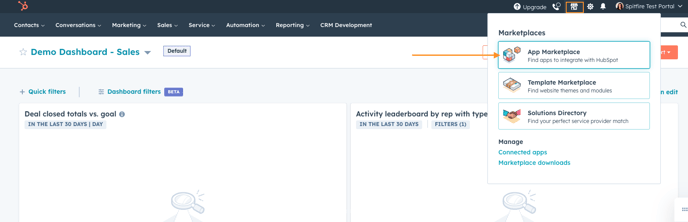
- Use the search bar to look up Google Search Console.
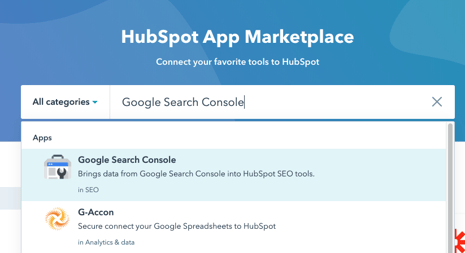
- Hover over the Google Search Console integration and click View integration.
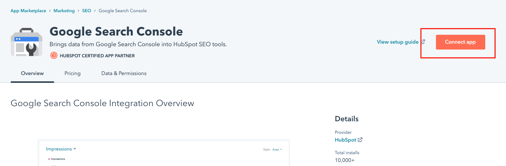
- Click Connect to Google Search Console.
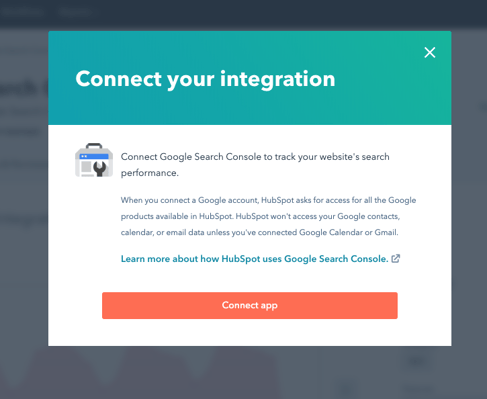
- Enter your Google credentials, then click Allow to grant HubSpot permission to connect your Google account.
Once you've connected your integration you'll be taken to the settings for Search Console and will need to ensure your URL is connected. Take a look at the HubSpot Knowledge Base article for more: https://knowledge.hubspot.com/content-strategy/enable-the-google-search-console-integration-for-your-content-strategy-tool
