How do tasks work?
This article explains what tasks are and how to use them
Tasks in HubSpot allow you to see what actions need to be performed, by whom and by when as well as detailed information about the task.
Tasks can be created in many ways including,
- From a deal record
- From a contact record
- From a company record
- From a ticket record
- In the task dashboard
- Via automation
To find the tasks dashboard, go to sales and select tasks.
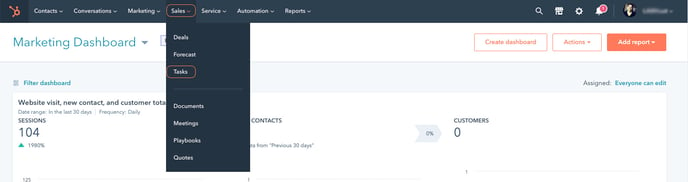
From here you can view your task or the tasks of your team members, as well as filter by the status of your tasks like overdue or most engaged. You can also tick off and create task from this section.
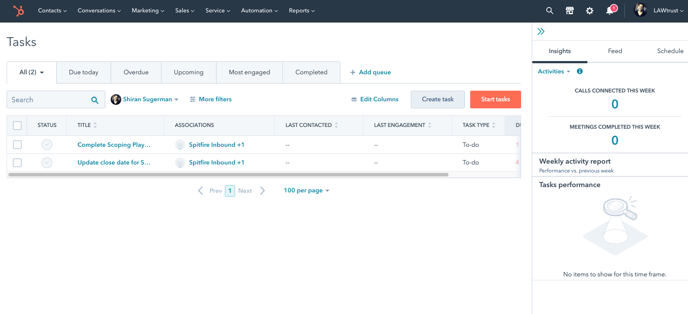
For a complete guide on tasks and how to use them please view this HubSpot Article.
