How do I load and edit products in HubSpot?
This article explains how to load products into HubSpot.
If you have Add and edit permissions then you can add and remove users in HubSpot. To do this, click on the setting icon ![]() in the main navigation bar and go to the Objects tab and select Products & Quotes.
in the main navigation bar and go to the Objects tab and select Products & Quotes.
- From there click the Create Product button.

- The fill in the relevant details in the box that appears.

If you would like to manage the products you have already created. Go to the relevant product in the list and click Actions.
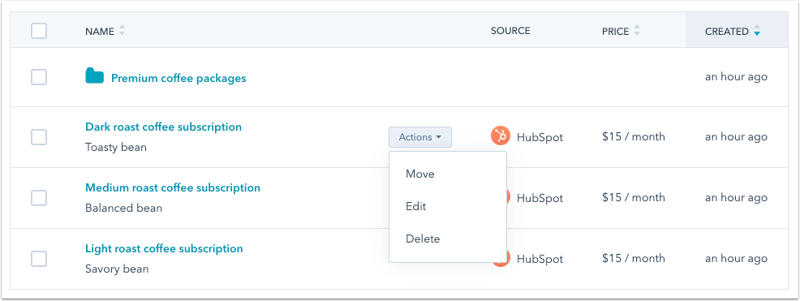
For more information on how to load products and how to manage them please view this HubSpot article.
