How do I load a new deal?
Loading deals in HubSpot
In your Hubspot account, navigate to Sales and then Deals.
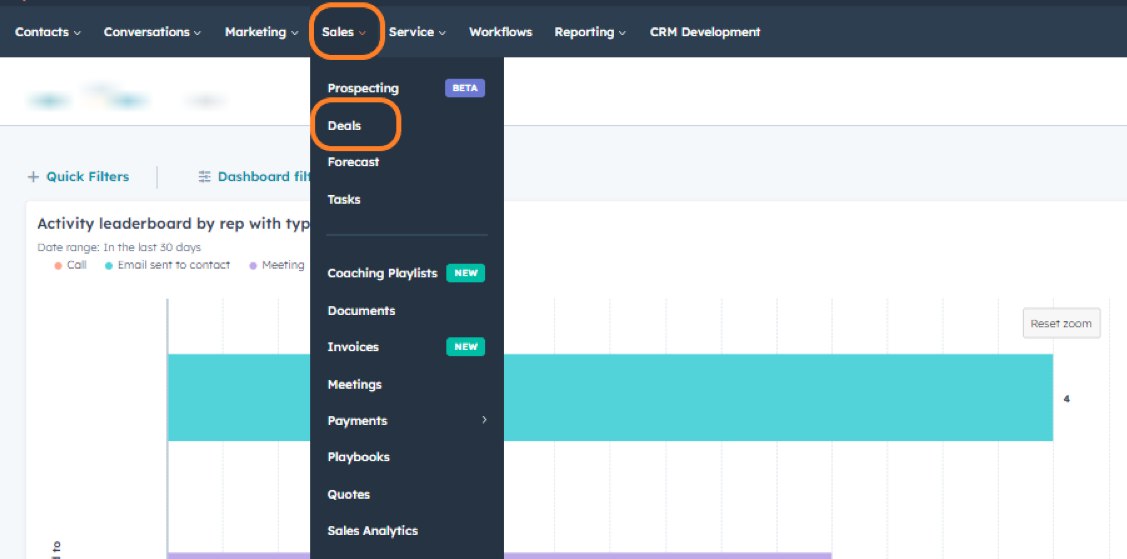
Once you are in the Deals tool, select Create deal, to manually load a new deal, or Import to import a deal. When manually creating a deal, you will have set fields that need to be completed, this can be customised. Fill in the details and click create to continue.
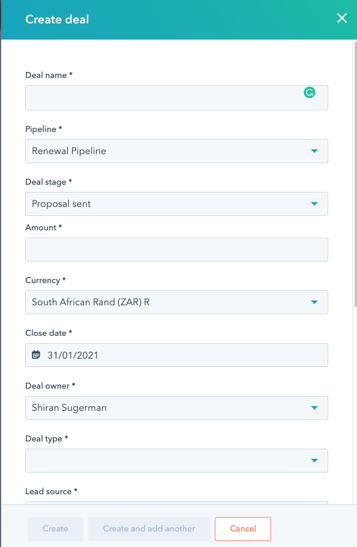
You can also create a deal directly from a contact or company, view this article for details.
