How do I customise the properties my team have to add when loading a deal?
Find out how to setup deal properties and make them mandatory in HubSpot
If you have Add and edit permissions then you can add and remove users in HubSpot. To do this, click on the setting icon ![]() in the main navigation bar. Navigate to Sales and then Deals.
in the main navigation bar. Navigate to Sales and then Deals.
In the top section, click on the button that says Manage next to Set the properties your team sees when creating deals.
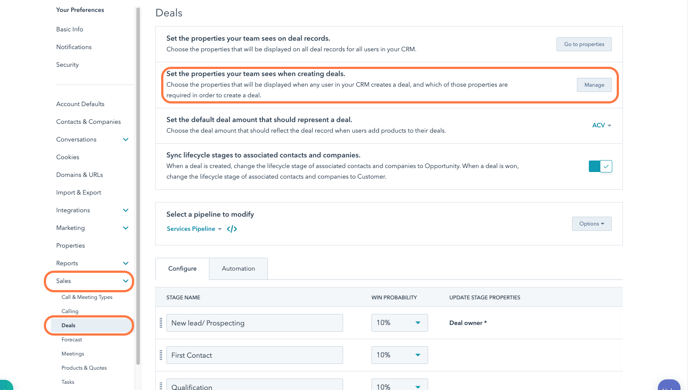
From there you can choose any properties you want to add when creating a deal. Select the checkbox under Require to make those fields mandetory.
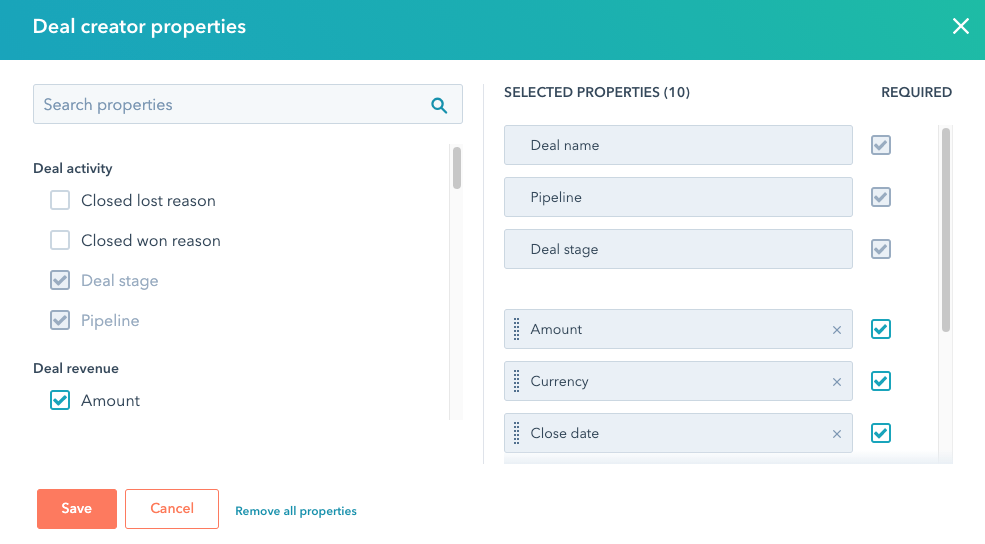
For more information, please see this article.
