How do I create and manage Leads in HubSpot?
HubSpot has a lead management object which you can use to easily manage your leads.
The HubSpot Leads Object is a great way to ensure that your leads are being easily managed and that your sales team are following your lead process. Using this tool, you can ensure that Leads are being qualified or disqualified through a process that aligns with your business and reporting needs.
How to Setup the Leads tool
- Navigate to Settings > Objects
- Click on the Leads tab and Click on "Start using leads"

- Once this is activated, you will be able to setup any ownership rules for Leads.

- You can also customise the Lead Creation form

- Under the Pipelines tab you can:
- Create multiple pipelines (number limited by the tier you have)
- Configure the pipeline stages
- Set Pipeline rules
- Build Automations
- Create Lead tags

- These stages fall into four categories:
These categories align with how you view the Lead on the contact record, they also facilitate key reporting metrics.
- Not started
- In Progress
- Qualified
- Disqualified
- Like the Deal pipeline stages, you can add Conditional Properties to your stages to allow for robust and accurate data collection

- These Conditional Properties include the property of "Disqualification Reason" which should be added to the 'Disqualification' stage.
- You can customise these reasons, below is the list of default options.
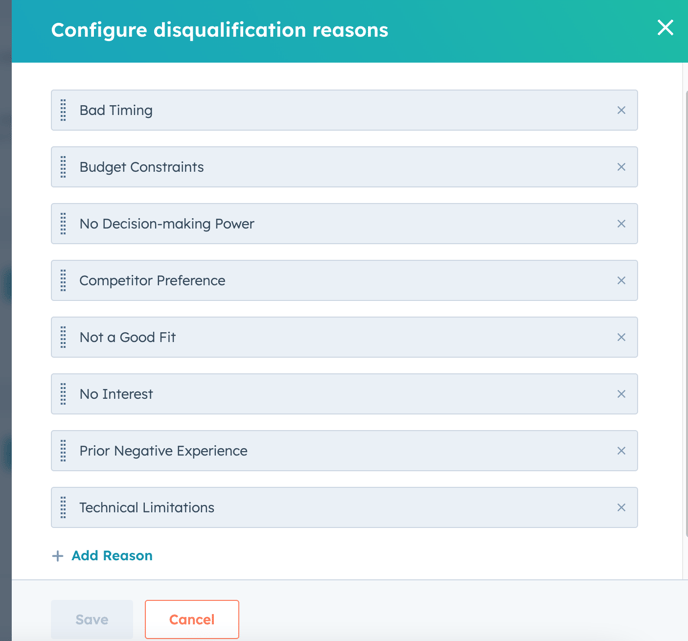
- Under the Automation tab, you can toggle on some key automation like automatically moving stages based on activities.

How to create a Lead in HubSpot
You can create Leads using several methods:
- From a Contact or Company record
- Manually using the Sales Workspace (previously the Prospecting workspace)
- Using the Leads Overview tool (Beta)
- Using a workflow
How to create a lead from a record:
How to create a lead from the Sales Workspace
How to create a lead from the Lead overview
Please note, this is currently in Beta, if you have not yet enrolled in this beta you can do so via the Product Updates section
How to create a Lead via a Workflow
How to use the Leads tool to manage your Leads
