How do I create a filter in deals?
Find out how you can filter your deals in HubSpot
You can filter by any deal property you want in order to easily view, access, and report on deals.
To create a filter, select the pipeline you want to filter by, or switch to the list view ![]() to choose all pipelines.
to choose all pipelines.
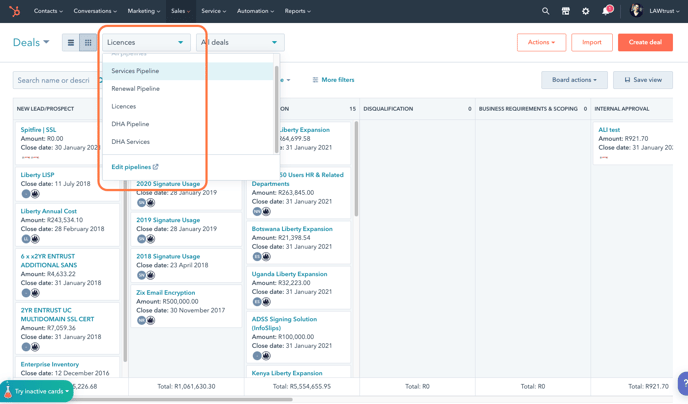
Then you can easily filter by:
- Deal owner
- Create date
- Last activity date
Otherwise you can select More Filters, and select the properties you wish to filter by. If you want to save the filter to use again, simply click Save Filter and give it a name.
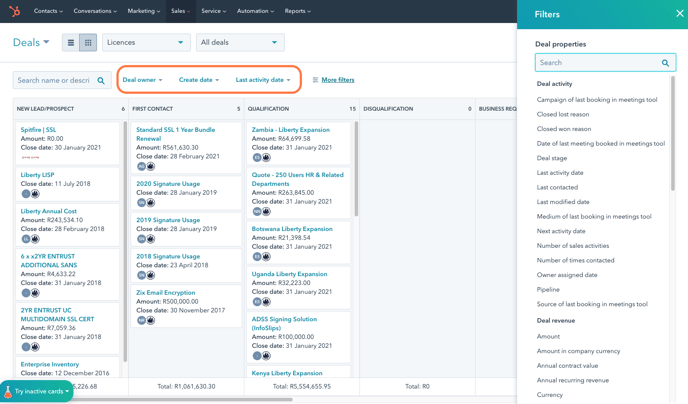
Saved filters can be found in the dropdown next to the pipeline option.
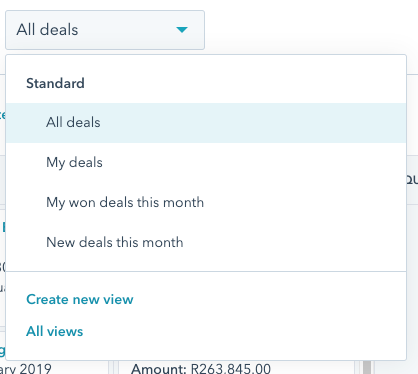
For more detailed information please see this article.
