How do I add automation to my deal pipeline?
Automating pipelines in HubSpot
Click the setting icon ![]() in the main navigation bar, then select Objects, and then Deals.
in the main navigation bar, then select Objects, and then Deals.
- Spitfire tip: if you're in deals and you click the settings icon, you will automatically be taken to the correct section in settings.
Select an existing pipeline, or create a new one, and then move to the automation tab. Then, in the deal stages column click Create workflow.
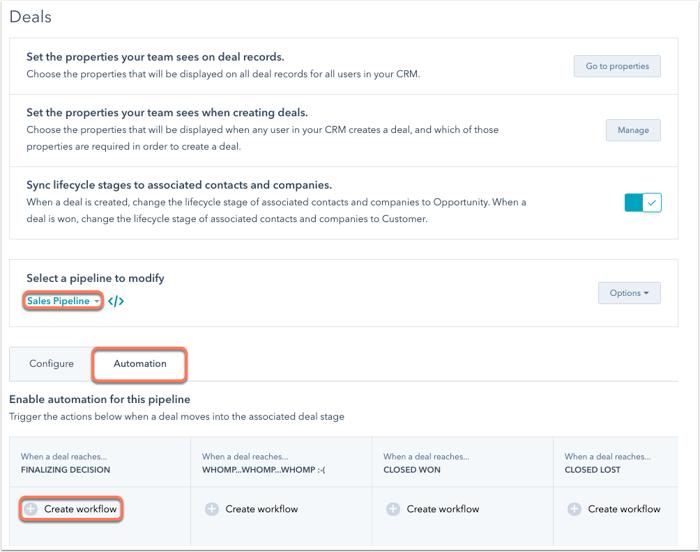
From there you can create a task or send an internal email. Click the action you want to do and customise as needed.
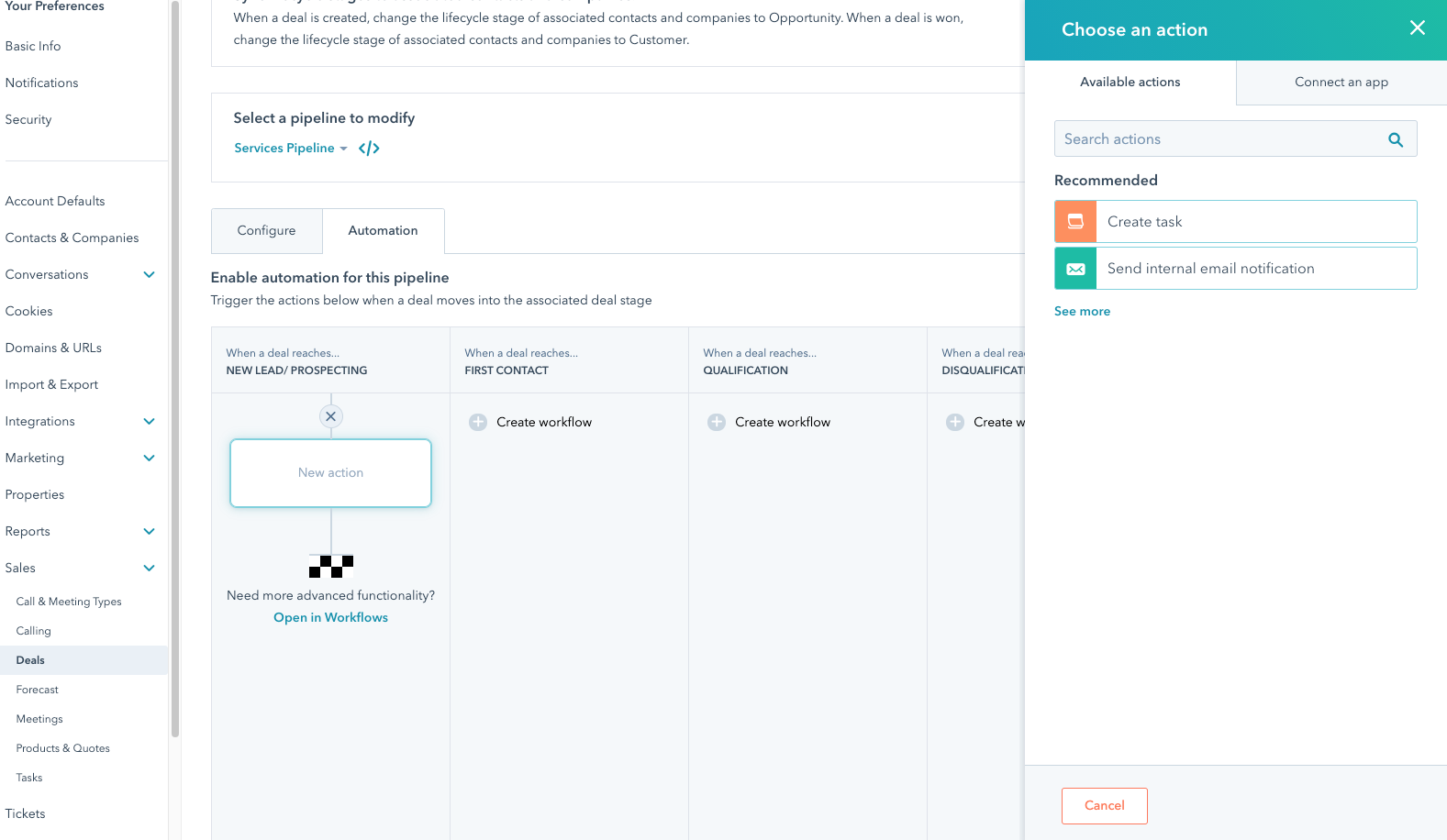
For more information, please see this article.
