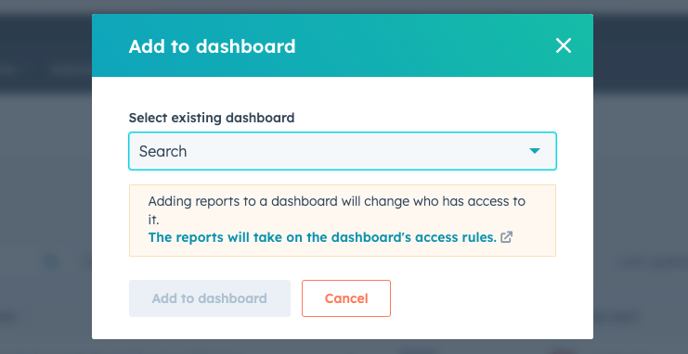How do I add a new report to my HubSpot dashboard?
You can add up to 30 reports to a HubSpot dashboards. Here's how to add reports to an existing dashboard.
There are multiple ways to add reports to a dashboard in HubSpot:
Adding reports via the dashboard
- Go to the dashboard you want to add a report to
- In the top right, click on the orange button, "Add report"
- From here you have two options:
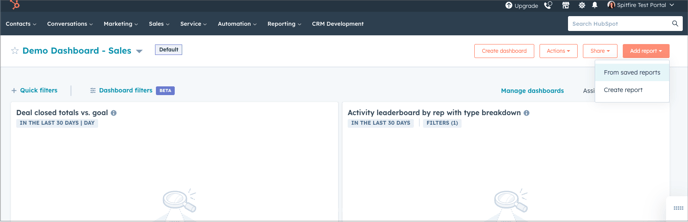
- From saved reports: Choose from any of the reports you have already built
- Create report: Build a new report from scratch or find one from the library
When creating the report
When you create a report, as soon as you save the report, it will ask you if you want to add the report to a dashboard.
From here, select the dashboard you want to add the report to.
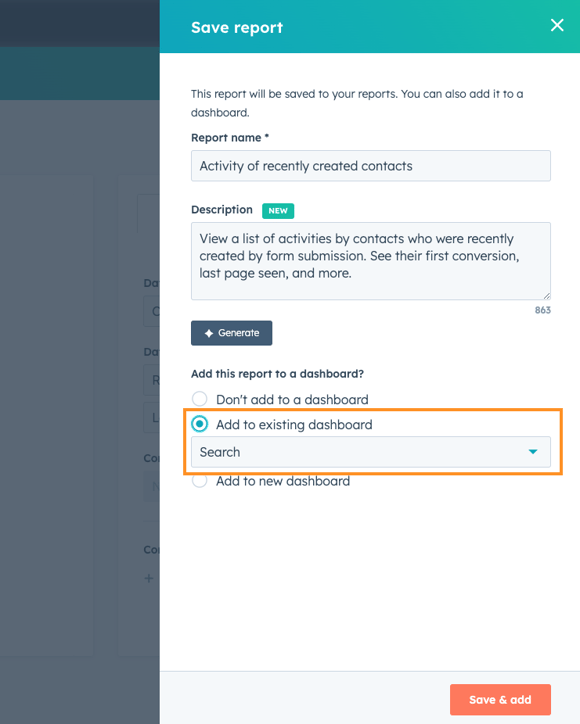
From the reports library
If you click on the "From saved reports" option via the dashboard or go to Reporting > Reports > My reports, you'll be taken to the Reports library where you can see all the reports created.
From here, you can find the report you want to add to the dashboard and click on "Add to Dashboard".
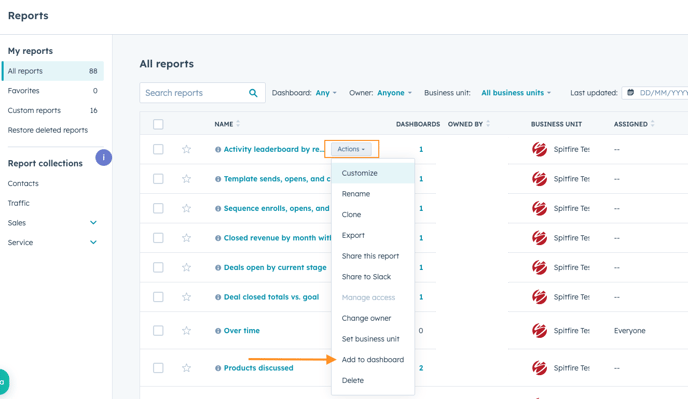
This will then open a section where you can search for the report you want to add