Do I need more HubSpot paid sales seats?
When you purchase HubSpot Sales hub, you have access to the sales CRM tools but some elements can only be accessed by paid users. This article will help you determine your needs.
HubSpot offers three tiers within their Hubs: Starter, Professional, and Enterprise. When you purchase the Sales hub, you are allocated a set number of Sales Seats based on your hub tier:
- Starter = Includes 2 paid users
- Professional = Includes 5 paid users
- Enterprise = Includes 10 paid users
Paid users vs general users
When you purchase HubSpot sales hub, you are getting access to key foundational tools, and with each tier, there are increased limits and additional features, all of which can be accessed by the user who has been assigned a paid seat and most by general users.
To determine if your organisation requires more than the standard paid seats, take a look at the breakdown below of the features which require paid seats:
- Inbox: accessible to all users, however, if you want to automate the assignment of the conversations this requires the person being assigned the conversation to have a paid seat. You can still manually assign that user using a workflow.
- Quotes: any user can create a quote but only paid users can add eSignatures.
- Email tracking: all users can track emails and get notifications but only paid users get unlimited notifications - general users get 200 per month.
- Email Templates and Snippets: General users can only see the first five created, paid users can see and use all created (limited to the tier).
- Documents: The same applies as with templates and snippets, the first five creates are accessible to all users, paid users have access to all Documents added to the portal.
- Meeting planner: each user gets one meeting link. Paid users are able to create multiple meeting links, round robin meetings, as well as group meetings
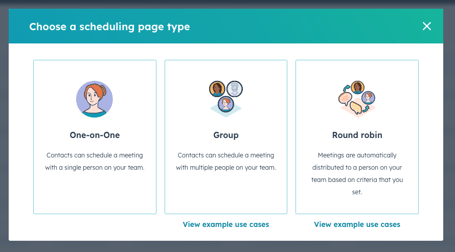
- Sales goals: if you want to set sales goals for individual users, each user has to have a paid seat to have a goal assigned to them.
- Lead rotation: if you are building workflows to assign leads based on a trigger, any user can be assigned a lead and sent a notification. However, if you want to autorotate leads between sales reps, each rep has to have a paid seat to be added to the rotation list.
- Sequences: this is one of the key features which is only accessible to paid users. If you want your sales reps to send out Sequences they have to have a paid seat. Sequences cannot be sent on behalf of another user.
- Target accounts tool: the functionality around using target accounts (i.e setting buying roles and making a company a target account) can be done by any user. However, only paid users can access the entire tool.
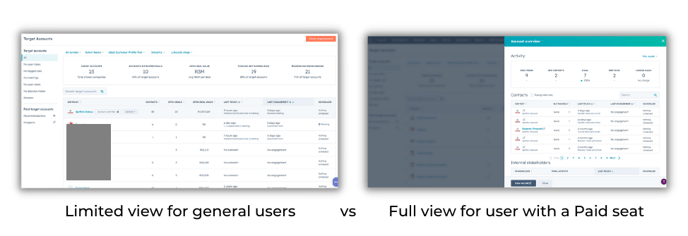
- Tasks: all users can create and manage their tasks, however, only paid users can create repeat tasks.
- Playbooks: all user can use Playbooks created within the portal and general users can create Open Text Playbooks. However, if you want to create Playbooks with a list of options or updates to properties, the user creating the Playbook has to have a paid seat (Relevant to Enterprise portals only)
Click here for the full list of features available within the Sales hub packages.
